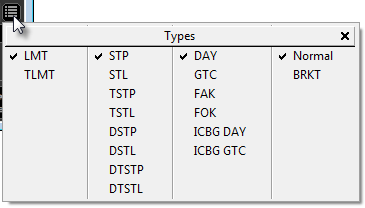 .
.Prior to placing the order:
1. Select an account. To change accounts, right-click the account name on the title bar or press F11 to open Account Picker.
2. Set the size. Click the size field and either type a new value or use the mouse wheel to move to a new value. You can also click a most recent size button.
3. Set the duration and order type using the Order Type button:
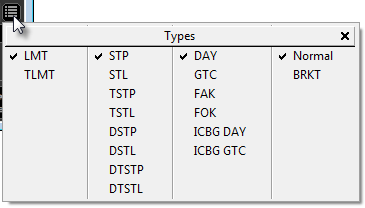 .
.
Entering Order-Cancels-Order (OCO) Orders
4. Set the price. In market mode, you’re trading the best bid or best ask. To choose a different price, scroll the DOM ladder.
If the price is below the current best bid, the buy side is a limit order and the sell side is a stop order. If the price is above the current best offer, the buy side is a stop order and the sell side is a limit order.
Then, place the order using: