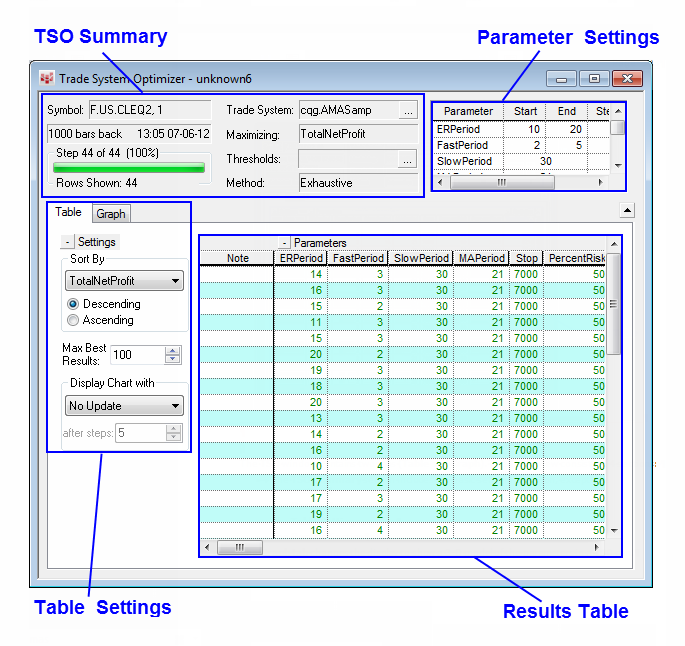
Trade System Optimizer (TSO) is a module within CQG that gives you a tool for testing the results of trade systems with different parameters. All combinations of the parameters you have selected are evaluated, and the results of each combination are reported in the TSO window.
By looking at the results, you can determine which set of user-defined parameters produces the best results (expressed as the best value for the selected Optimize On statistic) when you apply a specific trade system to a chart.
TSO cannot load without a trade system. TSO only works with those trade systems that are developed containing user-defined parameters (Parms). These parameters are required to test combinations and return optimal values.
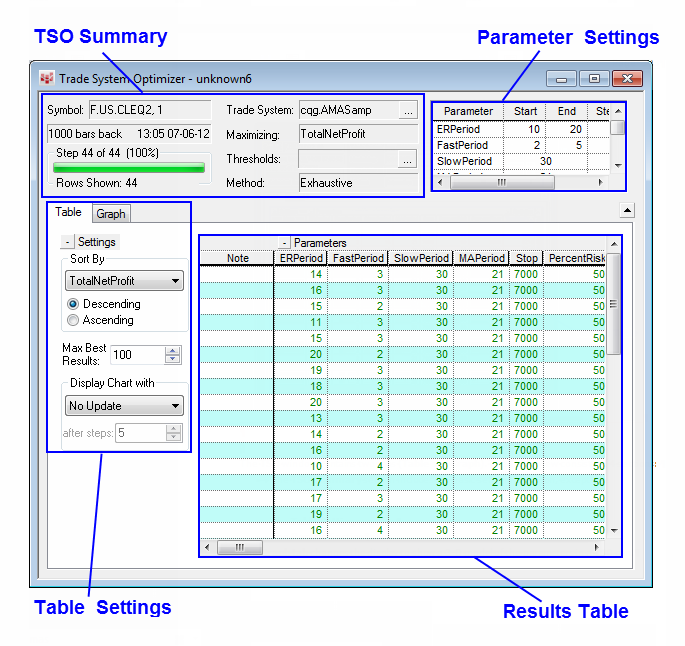
The TSO window contains two tabs (Table and Graph). The Table view consists of 4 sections:
•The TSO Summary section includes the basic setup information, except the parameters.
•The Parameter Settings section
•The Table Settings section
•The Results Section
The Graph tab changes the display to show a 3-D model of the parameters in a TSO run.
TSO only works for those trade systems that have user-defined parameters. TSO cannot load without a trade system.
You can start TSO using either the TSO button on the toolbar or from within a chart.
Click the TSO button on the toolbar. TSO initially displays the Symbol and Trade System information from the previous TSO run. If this is the first time TSO is started, the Main window is empty.
To start TSO from a chart:
1. Display a chart with the symbol you want to use for optimizing, with the trade system you want to use applied to that chart.
2. Right-click the Trade System that has been placed on the chart.
3. Select Optimize from the menu.
The Optimizer main view is displayed. In addition, every time the Optimizer is opened from a chart, a new TSO setup component is created. The system automatically names the run "unknownX" as displayed in the Runs section of the TSO Setup window and takes the run information taken from the chart (Symbol, Trade System, Time Interval, Time Range, Base Expression) and trade system (user-defined parameters and their values) from which the Optimizer was started. These system-created runs are saved until you delete them.