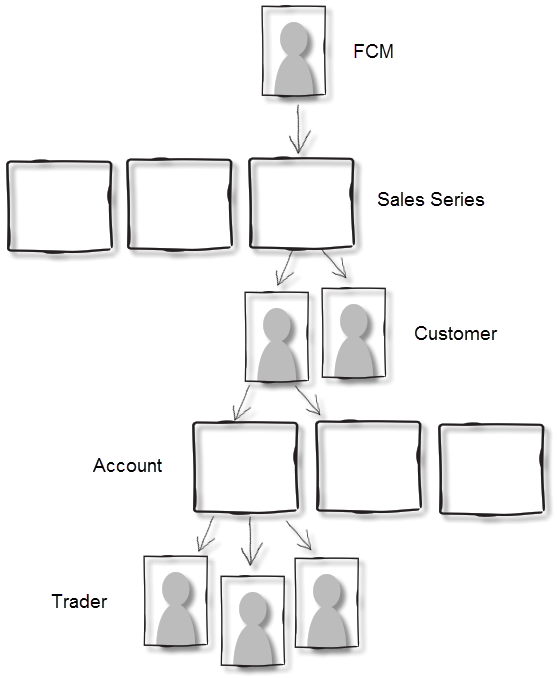
FCM and Customer Relationship Set Up
CAST set up is based on relationships, the relationships between you and customers and customers and traders. Customers are organized within sales series and traders are associated with accounts.
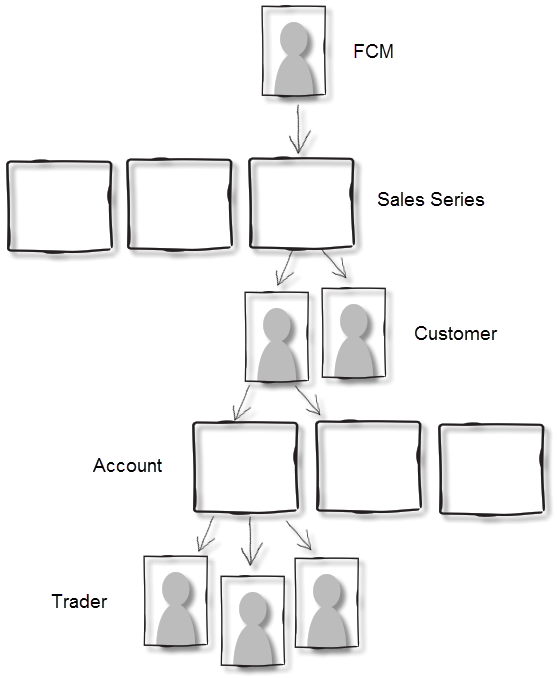
An FCM must have at least one sales series.
A sales series is an FCM-defined grouping of accounts. For example, a sales series may be defined by geographic region, Northeast or Connecticut.
All customers must be associated with at least one sales series and will have at least one account.
Traders are associated with one or more accounts. Multiple traders can be associated with a single account. A customer can also be a trader.
1. Set FCM parameters
You may want to begin by defining FCM parameters, trading features, and margins, as these settings impact accounts and traders.
2. Create a sales series
You cannot add customers until you have set up a sales series, as all customers must be associated with at least one sales series.
3. Add new Customers, Accounts, Traders
This rest of the workflow is based on relationships between customers, accounts, and traders and depends on whether you follow the system-guided set up when you create a customer.
Once you have saved a new customer, the systems asks if you want to set this customer up as a trader. If you confirm that action, the system walks you through the trader and account set up process.
You can also create entities individually: sales series, customer, account, trader and then go back to create the relationships between them. For example, authorizing a trader on an account.
The system has other prompts. Create a new account, and the system opens the Account Authorization page where you choose traders for the account. Create a new trader, and the system opens the Trader Authorization page where you choose accounts for the trader.
3. Set Account parameters
Once accounts have been created, you’ll need to authorize traders on the account, set balances, select risk settings, set risk parameters, and set market limits.
4. Set Trader parameters
Once traders have been created, you’ll need to authorize accounts for traders, select products and services (including market data), configure billing, set risk parameters, set allowable markets, and map accounts.
FCM and CAST User Set Up
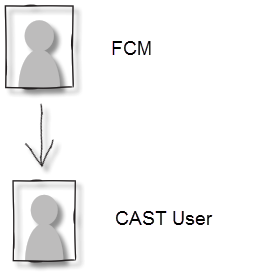
The other part of setting up is CAST is determining which members of your organization will be CAST users and creating user accounts for them.
While working with CAST, you’ll come across similar terms: permissions, authorizations, and enablements. Permissions apply to the pages CAST users are allowed to view and the tasks they are allowed to perform. Authorizations are used to associate traders with particular accounts and FCMs/sales series. Enablements allow access to particular trading products, features, and markets. Enablements are set at the FCM level and by trader.